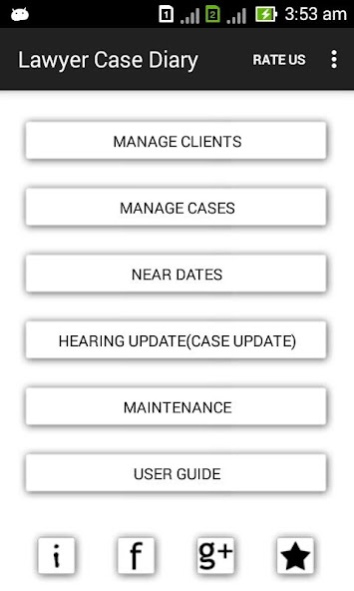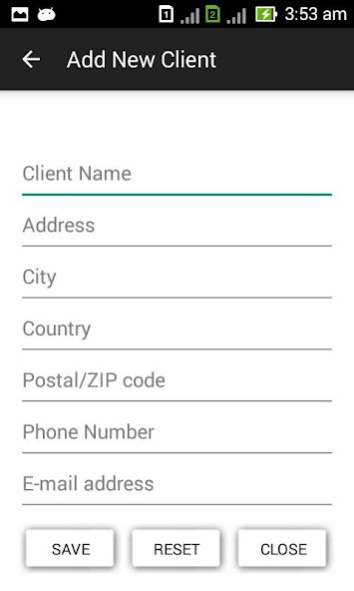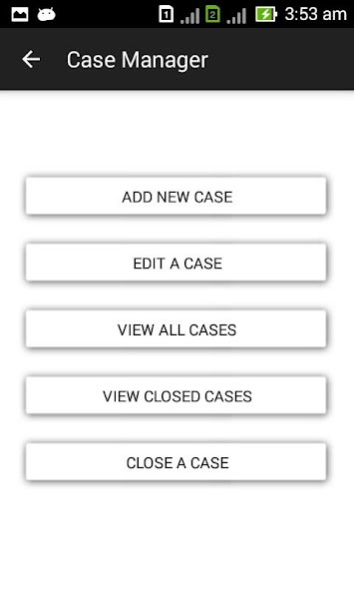Lawyer Case Diary 1.18.7
Free Version
Publisher Description
Lawyer's Case Diary is specifically designed for lawyers/advocates so as to help them manage their Case Diary/Legal Diary in their smart phone. Having your Legal Diary in your smartphone, gives you the power to make your lawyer diary always available to you. With this application, you can manage a lot of things like your client details, contact details, and lots more. Also, it reminds you of case today and near cases, each time you open the app.
Features:
♦ Add new Clients
♦ Edit pre-created clients
♦ View all clients at once
♦ Add new cases
♦ Edit cases
♦ Close cases
♦ Notify near date Cases
♦ Manage court List
♦ Update hearing in one touch
♦ No internet connection needed
♦ Backup option available
♦ Backup can be saved to SD card/ memory card
So, with these awesome features, feel free to carry your case diary to anywhere you want, and manage your cases and clients even where there is no network available.
About Lawyer Case Diary
Lawyer Case Diary is a free app for Android published in the PIMS & Calendars list of apps, part of Business.
The company that develops Lawyer Case Diary is Devoneer Apps. The latest version released by its developer is 1.18.7.
To install Lawyer Case Diary on your Android device, just click the green Continue To App button above to start the installation process. The app is listed on our website since 2016-07-01 and was downloaded 97 times. We have already checked if the download link is safe, however for your own protection we recommend that you scan the downloaded app with your antivirus. Your antivirus may detect the Lawyer Case Diary as malware as malware if the download link to com.devoneerindia.lawyercasediary is broken.
How to install Lawyer Case Diary on your Android device:
- Click on the Continue To App button on our website. This will redirect you to Google Play.
- Once the Lawyer Case Diary is shown in the Google Play listing of your Android device, you can start its download and installation. Tap on the Install button located below the search bar and to the right of the app icon.
- A pop-up window with the permissions required by Lawyer Case Diary will be shown. Click on Accept to continue the process.
- Lawyer Case Diary will be downloaded onto your device, displaying a progress. Once the download completes, the installation will start and you'll get a notification after the installation is finished.